To tune in at anytime to SBS Arabic 24 on digital platforms please use one of the following:
On Digital Radio: simply search for the station name SBS Arabic24
Downloading the app:
- Visit the App Store on Apple devices or Google Play on Android Devices.
- Search for SBS Radio and then click on Get.
- Open the app and go to "Change Channel" on the right hand menu inside the app and select SBS Arabic 24.
If you're in doubt, please refer to the following pictures.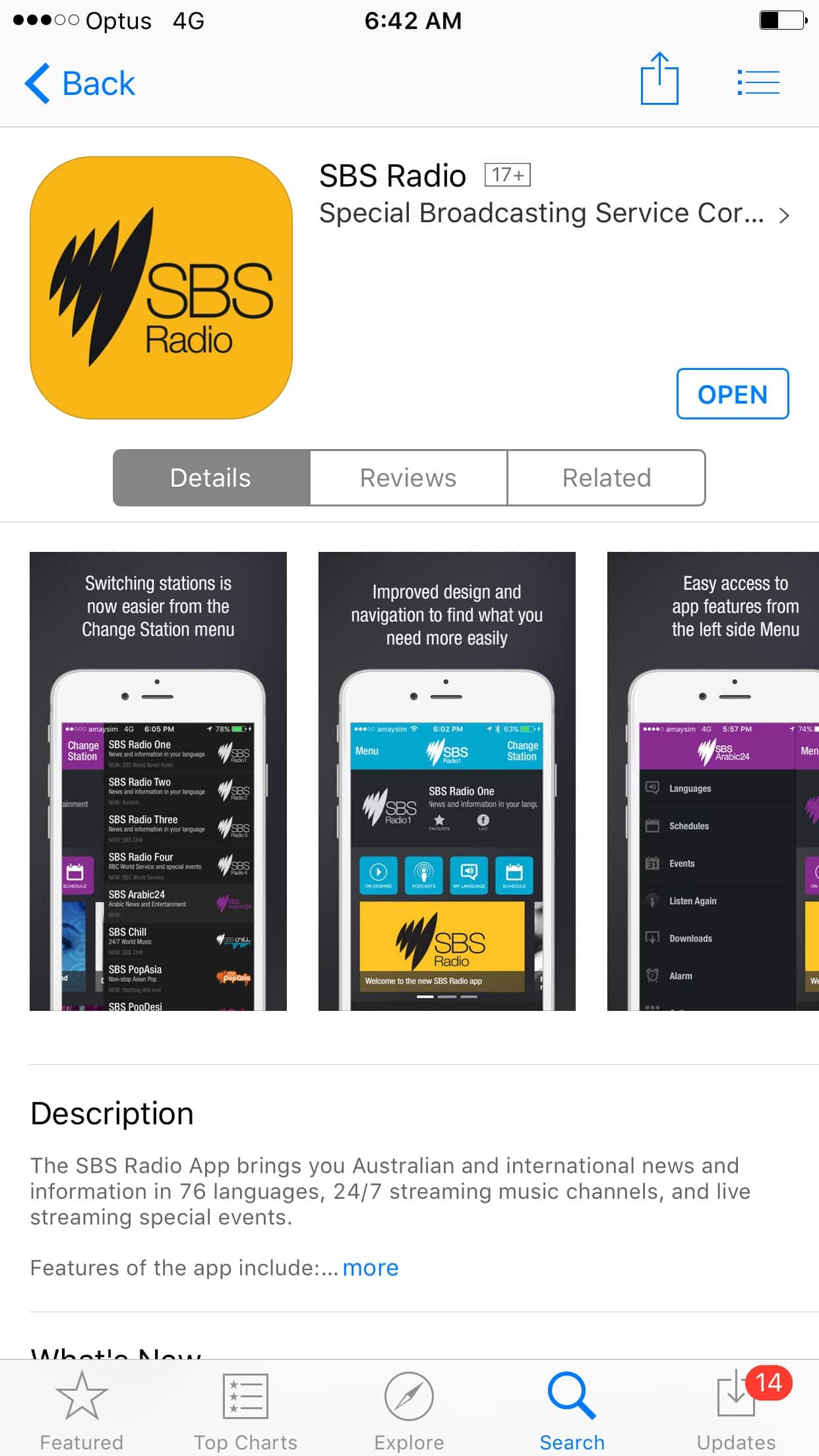
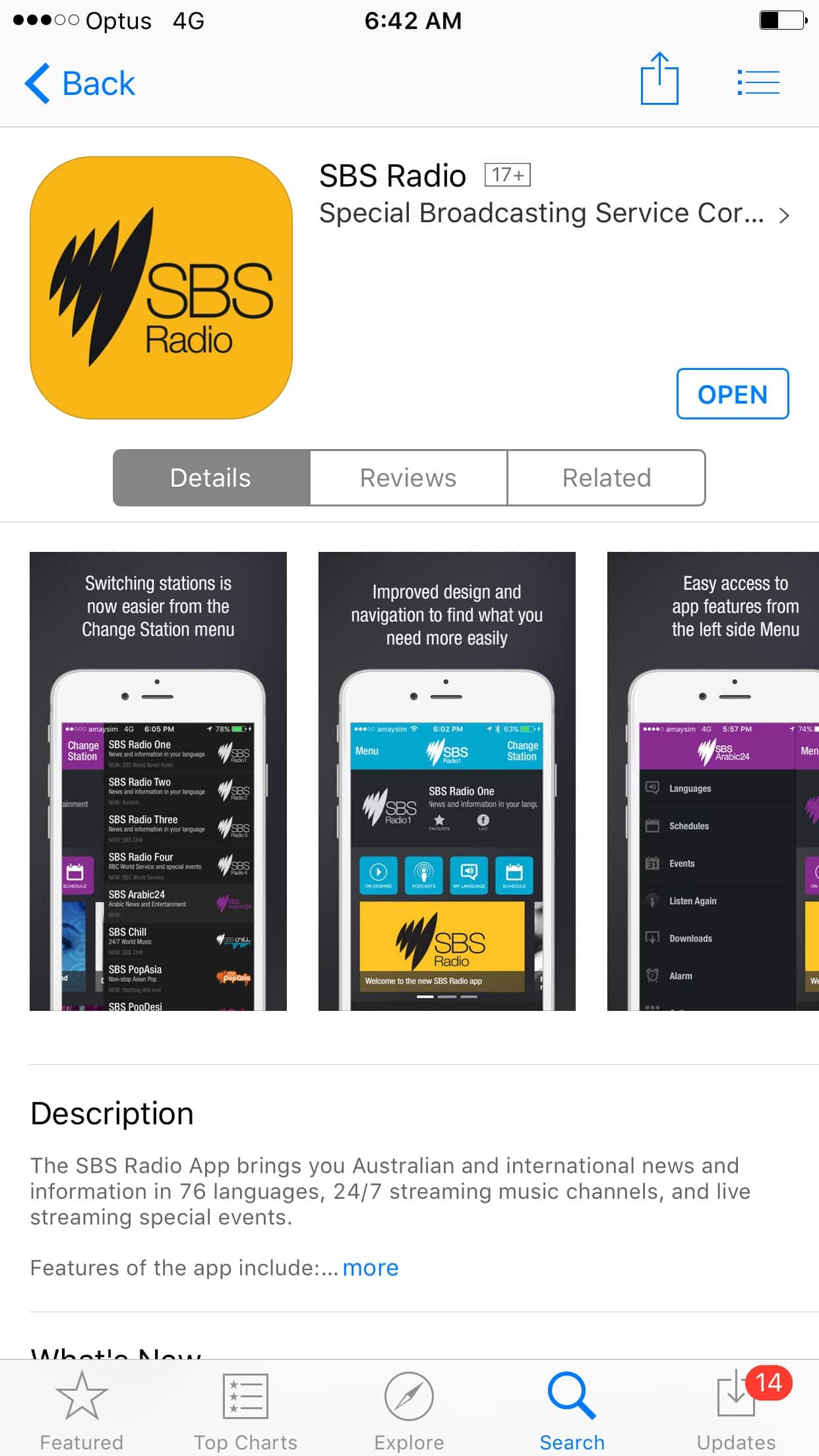
Then, select the channel from the right hand menu as shown below.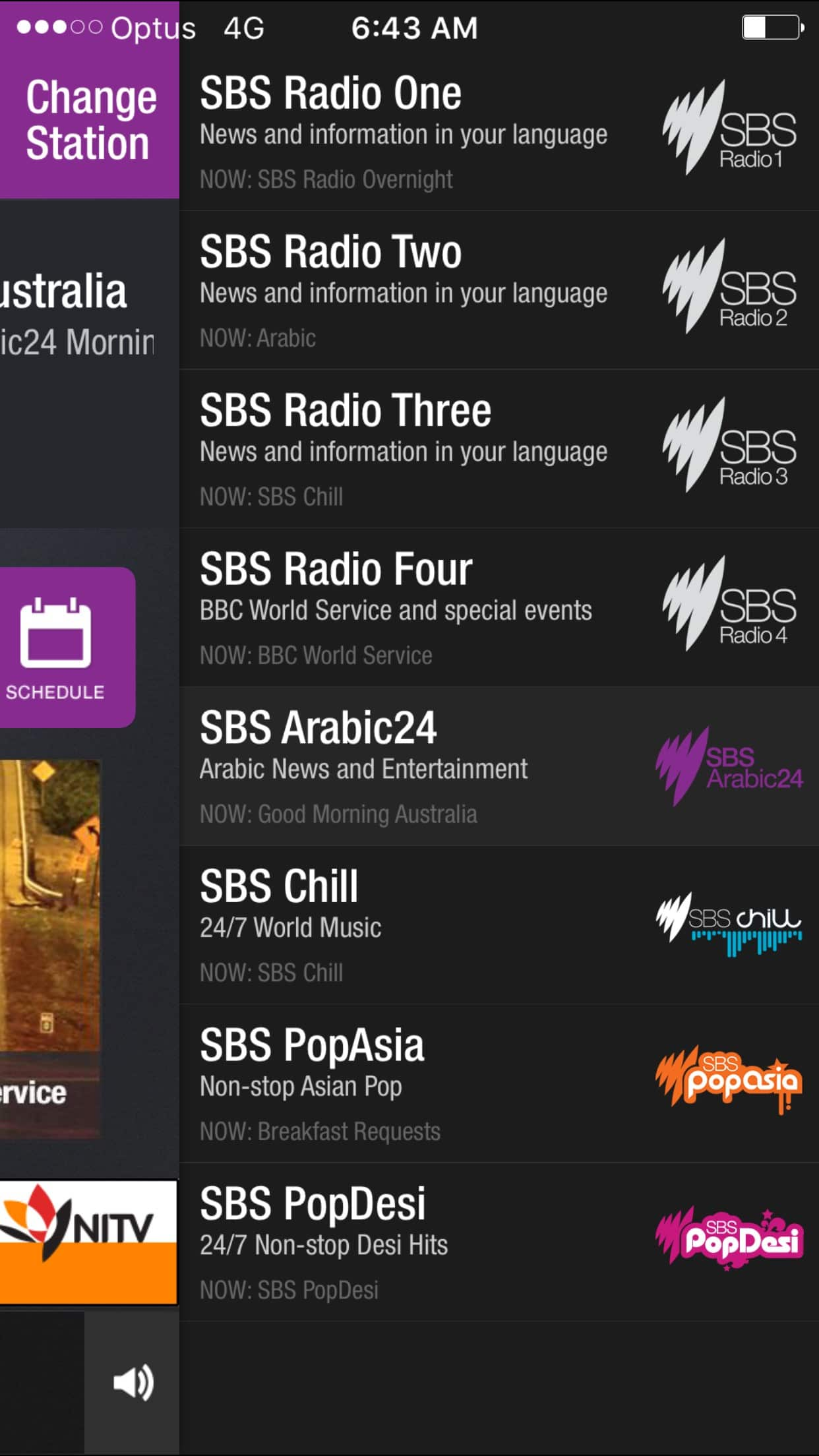
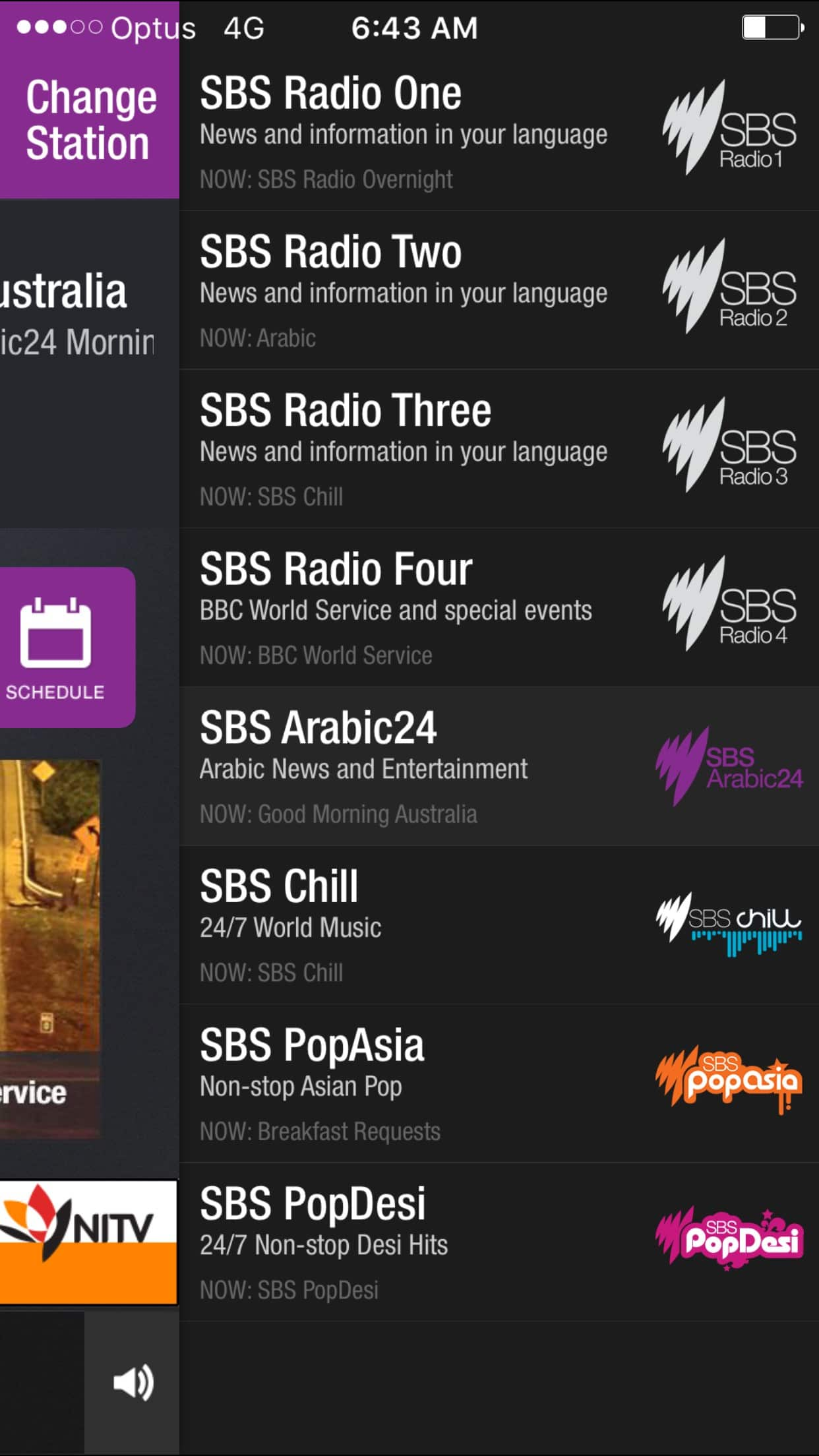
For Google Play same steps apply.
Note: If you have downloaded the app before the launch of the channel ( March 2016 ), you may need to update the app to see the options above. However, using the older version you can still access SBS Arabic 24, just go to the left hand menu instead of the right hand menu and set the language to Arabic. We recommend updating the app to get the enhanced experience.
Share
